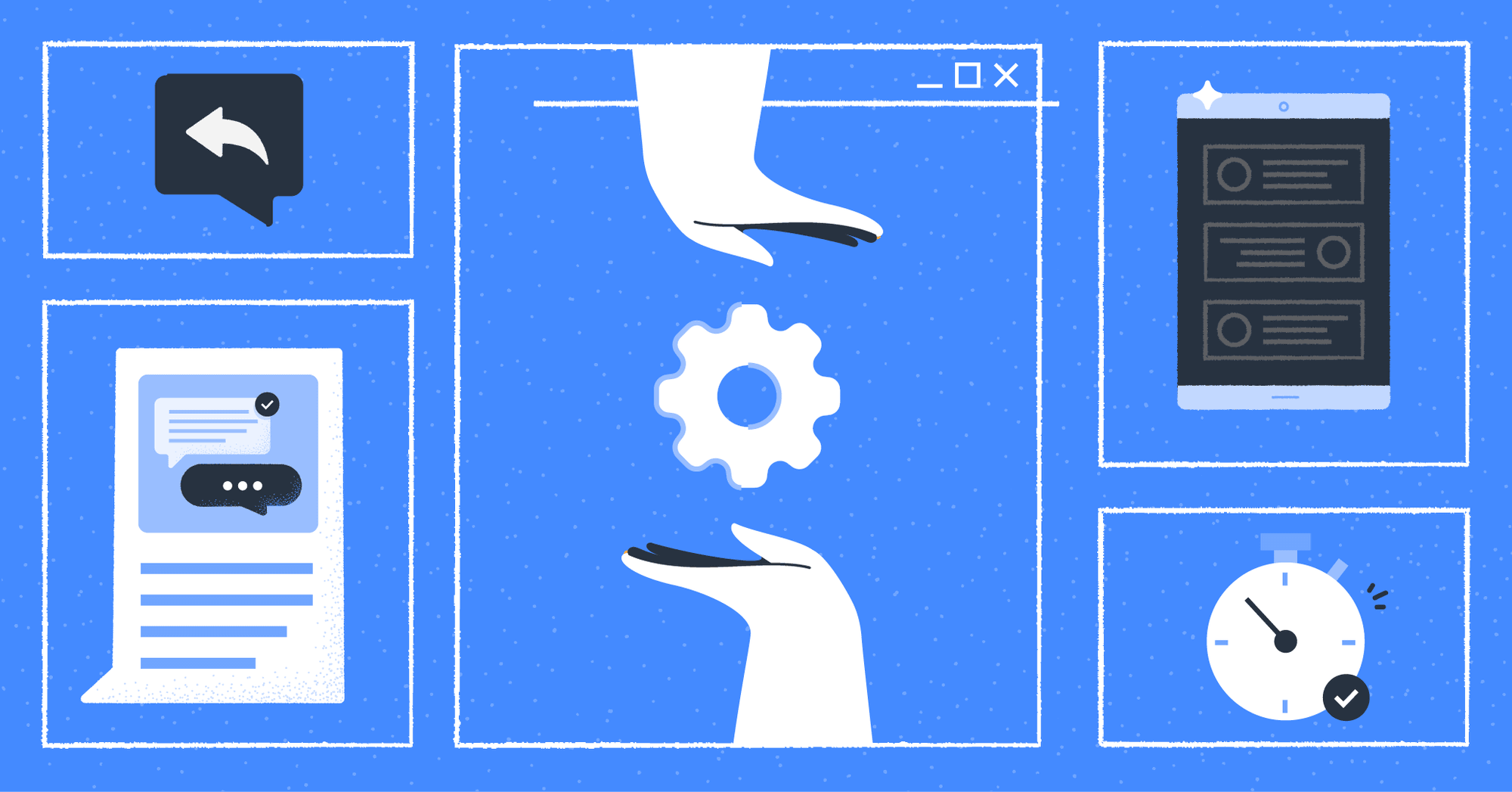Today's businesses need to respond to customers quickly or they’ll get left behind. Instantaneous communication has become the norm because of the rapid advancement in technology. As such, businesses need to be ready to respond to queries and concerns in real-time. Enter auto-reply messages for businesses. In this article, we’ll learn what is an auto-reply message or an automated reply, why use it, auto-reply message sample for business and where you can use auto-replies.

What is an Auto-Reply Message for Business?
An auto-reply message, or an automated reply, refers to an automated response that is triggered by a specific event or action, like receiving a message on an instant messaging app. It is used to inform the sender that their message has been received.
Not only can auto-replies be set up on channels like WhatsApp, Messenger, Instagram, LINE, WeChat and Viber, but also on Facebook comments. But why should businesses use an automated reply to respond to customers?
5 Reasons Why You Need An Automated Reply
Businesses with a large customer base receive a large volume of messages. These can overwhelm agents, especially when they are expected to reply to these messages quickly.

An auto-reply message comes in handy because it bridges the time gap between a customer's query and an agent’s response. However, that’s not all an automated reply can do for your business. Here are 5 reasons why you should use auto-reply messages for your business.
Automated Reply: Promptly Reply to Customer Inquiries
First impressions matter. An instant acknowledgment of a customer’s message via an auto-reply can make all the difference. Knowing that their query has been received can enhance their overall experience.
It also sets the tone of the conversation moving forward. A prompt response communicates a sense of professionalism and attentiveness.
Automated Reply: Save Agents’ Time
With the sheer volume of queries businesses receive daily, it's impossible to address each one instantly. Auto-replies free up agents’ time as they eliminate the need to manually compose greetings or introduction messages.
Basically, auto-replies act as a buffer against incoming messages. This time-saving aspect allows your team to engage with more customers effectively and efficiently.
Automated Reply: Ensure Consistency in Communication
Auto-replies guarantee that every customer receives a standardized, polished response even when agents are handling a heavy workload.
Sending the same message helps your team deliver consistent information about your business. This consistency builds trust and reliability and enhances the overall customer experience
Automated Reply: Maintain Brand Reputation
Every point of communication is an opportunity to reinforce your brand's image. Well-crafted auto-replies can reflect your brand's personality, whether it's professional, playful, or empathetic, ensuring you leave a positive impression every time.
Furthermore, a prompt reply can show a customer that their time and concerns are valued. This gives customers a better perception of your business and brand.
Automated Reply: Set Up Auto-Replies for Various Situations
The beauty of auto-reply messages lies in their versatility. Whether it's an out-of-office note, a festive greeting or an FAQ menu, these messages can be tailored for different situations and channels.
In the next section, we’ll look at the types of auto-replies you can send and provide examples you can use.
Auto-Reply Message Samples for Your Business
Now that you know the benefits of using an automated reply for your business, it’s time to draft them. If you don’t know how to, no worries. Here are 12 auto-reply message samples that you can use for your business.
Auto-Reply Message Samples for Your Business: Away Messages
You can send away messages for all kinds of situations, whether it’s due to general unavailability, like during weekends or during specific events like holidays.

- "Hey there! We’re currently out of the office but will be back on [date]. Hang tight, and We'll get back to you then."
- "HI [Customer Name]. We're currently celebrating [Holiday/Event], but don't worry. We'll get back to you on [Date]. Cheers! 🥳"
And remember, always make sure that you let your customers know when you’ll be back.
Auto-Reply Message Samples for Your Business: Greeting Messages
Welcoming customers, especially new ones, is crucial for a good first impression. Just as a warm handshake or a welcoming smile sets a positive tone in face-to-face interactions, greeting messages play the same role on instant messaging apps.

- "Hey there! Thanks for stopping by. How can I make your day awesome? 😊"
- "Hello [Customer Name], thanks for reaching out. What can we do for you today? "
This helps you to establish rapport as soon as the customer messages you.
Auto-Reply Message Samples for Your Business: Temporary Unavailability Messages
Sometimes, the number of inquiries will temporarily outstrip the availability of agents and agents are unable to reply readily.

- Whoa! We're swamped with messages right now, but hang tight. You are important to us!"
- “We are currently experiencing a high volume of incoming messages. We will get to you as soon as we can."
This category of auto-replies is a reassuring hand on the customer's shoulder, assuring them of the business's commitment and their attention.
Auto-Reply Message Samples for Your Business: Emergency and Update Notices
Every system has its off days or bugs. But the way businesses handle these hiccups can make or break their reputation.

- "Uh-oh! We're having some tech hiccups right now. Hang tight while we get things sorted. 🛠️"
- "Our apologies if you’re facing any issues. Our system is under maintenance. In the meantime, we are here to assist you with whatever you need."
Emergency and update auto-replies set expectations with your customers and keep them in the loop when things don’t go as planned.
Auto-Reply Message Samples for Your Business: FAQ Link
Proactive problem-solving can drastically enhance the user experience. FAQs auto-replies act as a guide, pointing customers to resources that can address their queries directly and enhancing efficiency.

- "Hey there [Customer Name]. If you have a question, please check out our FAQs [FAQ link]. If you still need assistance, type in “Yes”, and someone will be with you soon"
- “Got questions?🤔 Our crew's on the way to you. You can also tap here [FAQ link] for our FAQ section. Your answer might be just a click away!”
Thus, in this situation, an FAQ link or menu can resolve commonly asked issues that the customer is facing.
Auto-Reply Message Samples for Your Business: Feedback Collection
Actively seeking out customers’ opinions on their brand experience can highlight weaknesses in your agents, processes or systems. Obtain valuable insights from your customers so that you can improve customer conversations.

- "Hey, [Customer Name]. How well did we serve you today? Let us know on a scale of 1 - 10, from very bad to excellent. Thanks in advance for your response."
- "We loved chatting with you! Did you like talking to us? Let us know by giving us a 👍 or 👎"
For best results, you should tweak these samples so that they fit your business and your customers. But if you want to create an automated reply from scratch, take a look at these best practices when drafting one.
Best Practices for Setting Up Auto-Reply Messages
When crafted with care, an automated reply doesn't just enhance operational efficiency. It also improves the user experience as customers are being attended to immediately, even if there aren’t any agents available at that moment.

Here are 5 best practices to keep in mind when drafting an auto-reply message for your business.
Keep It Clear and Concise
Your auto-reply should efficiently convey information. Avoid writing lengthy sentences if possible. Use direct, concise messaging to avoid overwhelming your customers. Remember, you might not know who your customers are.
They might not be familiar with industry or technical terms. So opt for simple, jargon-free language. This ensures everyone understands your message right away, saving your agents time in the long run.
Set Expectations Upfront
When sending an automated reply, make sure that your customer has the relevant information. This can include your out-of-office hours, system crashes, collecting customer feedback, and others. This manages your customers’ expectations and fosters patience.
Add a Personal Touch
While a message may be automated, it shouldn't feel robotic. Tailor your replies based on your target audience's expectations. For a younger, informal audience, a casual tone might work better. Meanwhile, corporate clients might expect a formal response.
Personalization, like using a customer's first name, can make the message sound more genuine. It can feel like you’re talking to customers rather than talking at them.
Time Your Replies Appropriately
Remember, the relevance of auto-replies is often tied to specific time frames. It's essential to turn off certain types, like out-of-office or holiday messages, once they are no longer applicable. This prevents confusion and ensures your communication remains current.
Incorporating these best practices ensures that your auto-replies not only fulfill their primary function but also serve as an extension of your brand's voice and values. They're a subtle yet powerful tool to nurture trust, showcase professionalism, and solidify customer relations.
Now that you’ve got the tools to craft engaging auto-reply messages let’s look at the mediums where you can implement them.
Where Can You Implement an Automated Reply?
You can use auto-reply messages on various messaging apps like WhatsApp Business App, WeChat and LINE. However, using auto-replies on these apps has limits. For example, on the WhatsApp Business App, you’re limited to setting up one automated reply for an away message and a greeting message each.
This may be sufficient if you’re running a small business. But as your business grows, you’ll need more flexibility in the auto-reply messages you can use. By connecting these messaging channels to a customer conversation management software like respond.io, you automate reply messages, contact routing, agent assignments and more.
Auto-Reply for Business Wins on respond.io
Businesses in various industries like real estate, hospitality, e-commerce and more can take advantage of respond.io’s powerful features to create and send auto-replies.
For example, a real estate agent could set up an auto-reply message that asks the customer the time, date and property they would like to view, whereas an e-commerce site could send a post-purchase message that asks a customer to join a loyalty program.
You can do all this through the automation builder in the Workflows Module, businesses can automate responses based on customers’ inquiries.
You can also capture contact information by asking for their email or phone number to identify if they are an existing customer. This context helps agents provide better support to customers, increasing customer engagement and satisfaction.
You can send greeting and away messages and set up FAQ menus, feedback collection messages, and more. You can also create personalized auto-replies by using dynamic variables.
And that’s it. That’s what you need to know about auto-reply messages for business. Use the samples provided to get started and modify them to suit your needs best.

Further Reading
Did you find this article useful? Check out these other blogs that will help you manage customer conversations:
- Spam Management: Clear Your Inbox Clutter
- Chat Routing: How to Build a Chat Route to the Right Team
- Turbocharge Your Conversation Management with Auto Assignment